Validate your knowledge of Adobe Photoshop, the world’s most powerful imaging and design software.
Adobe has worked with creative industry experts and the test design specialists at Certiport to identify the skills and concepts that are critical to using Photoshop effectively in a professional context.
The resulting 50-minute exam is integrated with the Photoshop desktop app, allowing for an authentic assessment of job-ready skills.
150 hours of instruction and hands-on experience is recommended .Review the available versions and languages
Exam guide
The exam objectives are outlined below alongside sample items from CertPREP Practice Tests and relevant resources. All key items are examples of exam topics and do not comprise a comprehensive list.
This guide is based on the 2021 version of Visual Design Using Adobe Photoshop.
For 2018-2020 versions of the exam objectives, please visit Certiport.
1. Working in the Design Industry
This objective covers critical concepts related to working with colleagues and clients as well as crucial legal, technical, and design-related knowledge.
CertPREP Practice Tests sample items
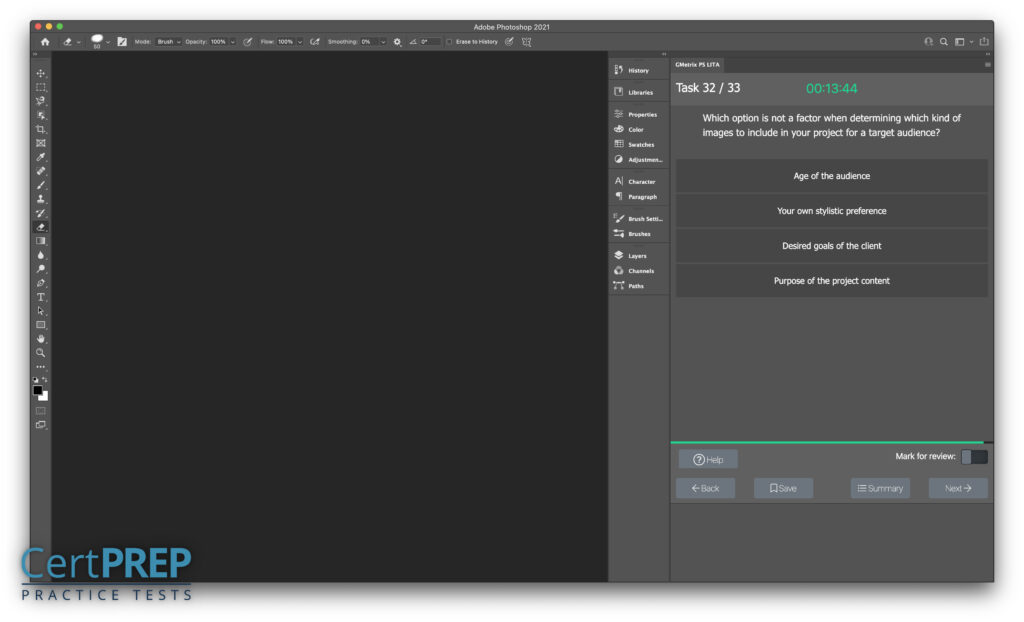
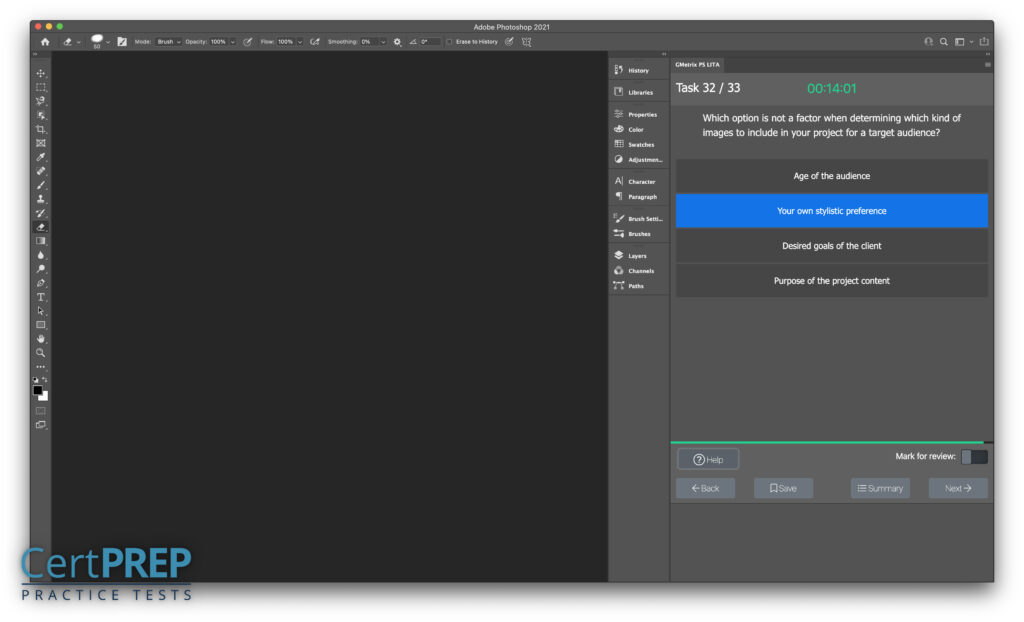
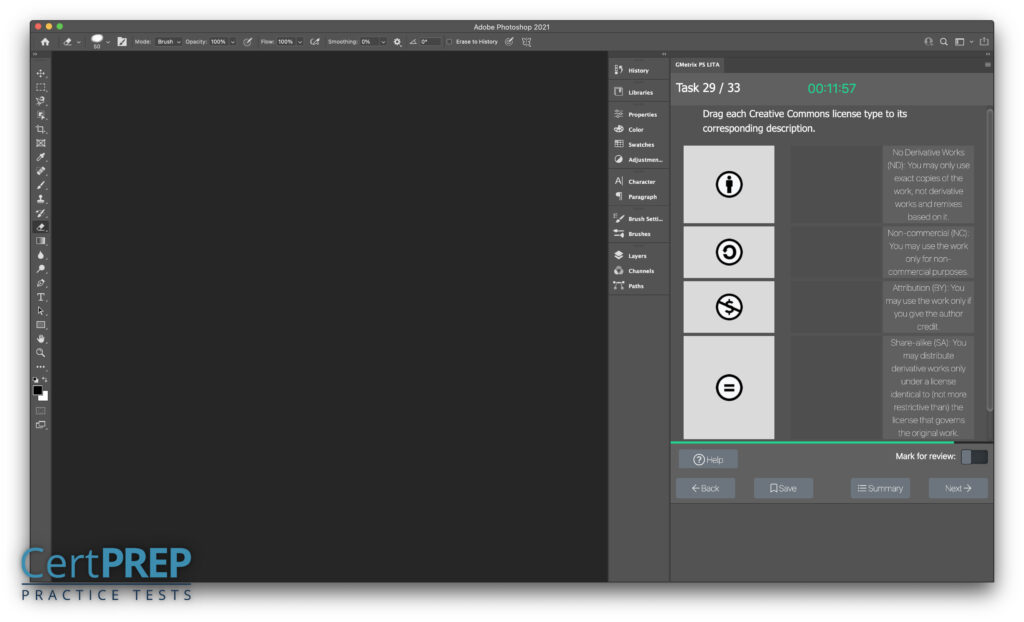
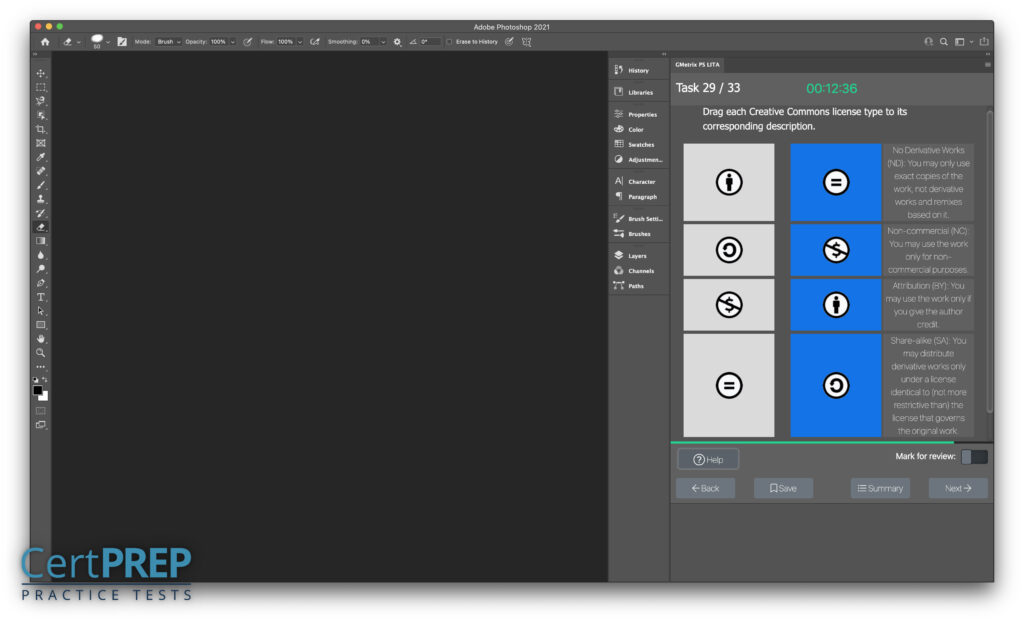
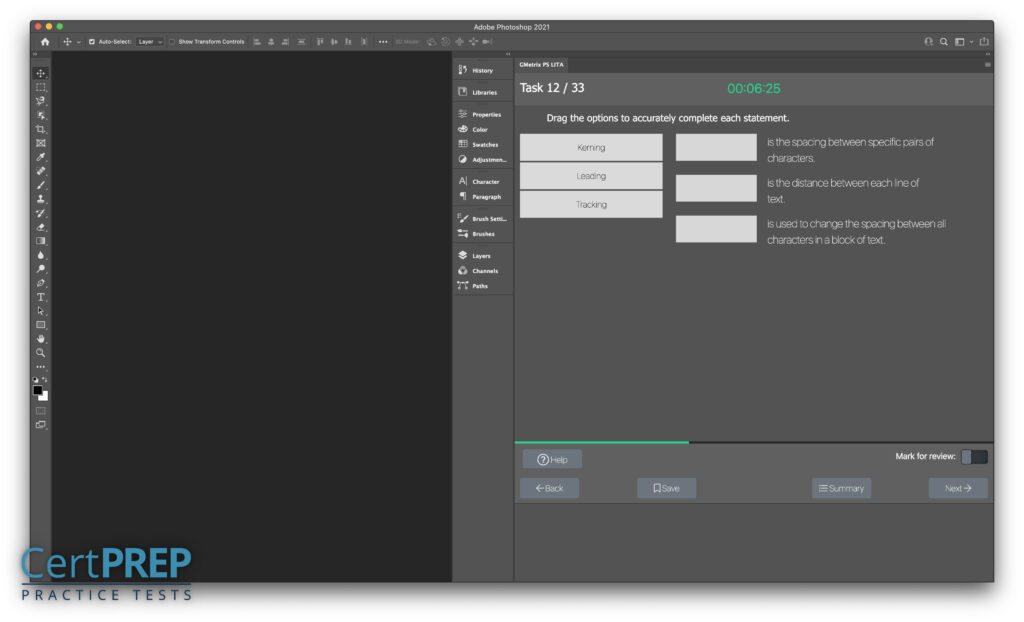
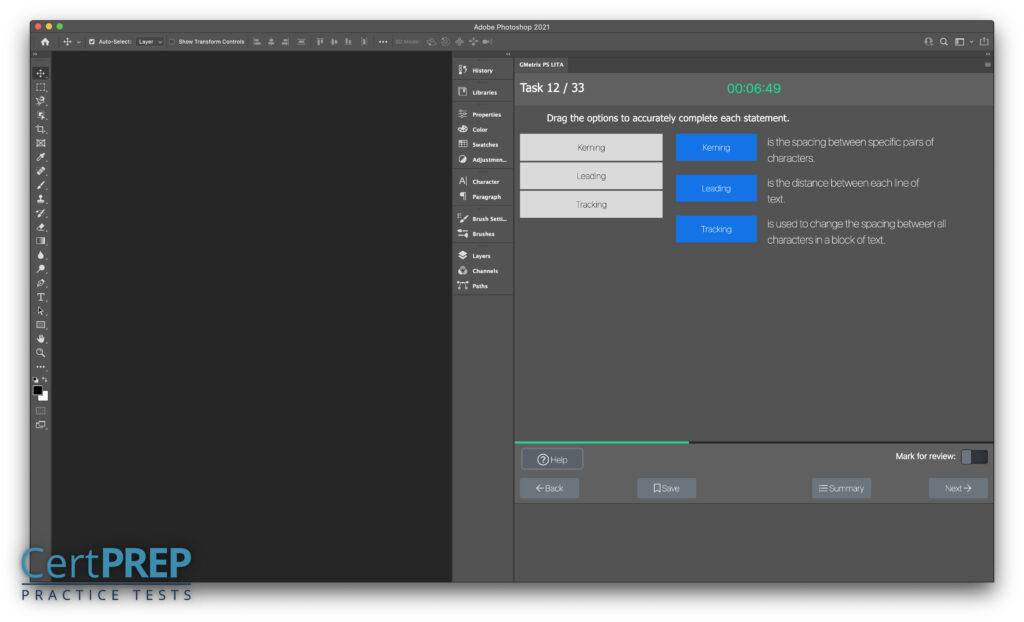
1.1 Purpose, audience, and requirements
Official guidelines
- 1.1 Identify the purpose, audience, and audience needs for preparing images.
- a. Determine whether content is relevant to the purpose, audience, audience needs, user experience, and has an appropriate design for target devices.
- i. Key Terms: client goals, target audience, demographics, accessibility, etc.
- b. Identify requirements based on how the image will be used, including video, print, and web.


Photoshop is best for photo editing
Thanks for sharing this
Dheeraj Sir is the beat trainer for adobe photoshop honest review
what will be the certification cost?
This course will cost around 15 to 20k I think?
I can say the best trainer for Photoshop and photography goes to Mr. Dheeraj Kushwaha. I found the training exclusive, practical, and useful for corporate. Thank you.